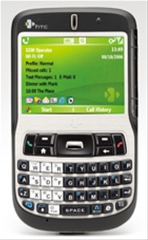12 hours in and loving it
For an objective opinion on aesthetics I ask my wife’s opinion. As a geek (note the small g) it’s easy to get over excited about tech for tech’s sake but her designers eye usually cuts through any perceived geek chic and gives an honest view.
her opinion of the E650:
mmmm my contract’s up for renewal how much is it ?
difficult to get a more ringing endorsement than that so it’s a winner on the looks front :)
Performance wise it’s much quicker than the c600, none of the interesting call handling glitches (undocumented features?) of the c600 either (so far). My c600 didn’t like call waiting it always confused it and if I had a call collision e.g. I was ringing a colleague back who was simultaneously ringing me I’d get the this call cannot be completed as dialed error for half a dozen attempts afterwards – none of that so far just nice crisp call quality.
the UI is great – like Vista to XP some things have moved, never having seen a vanilla WM6 standard install before I can’t comment on whether this is an Orange rearrangement or a standard Microsoft thing. for instance I missed the dedicated comm manager key – I like to be frugal with WLAN, because : 1, it eats battery power, 2, the notification is constantly nagging me as I move around most places I go – too many WiFi AP’s around tbh.
so no hard key but I eventually found the option accessible through the today screen just go down to WiFi status and click the action button

to access comm manager

Organisation seems to be neater in the start menu, there are more logical groupings

address book has the familiar contacts and speed dial
organiser has calendar, quick notes (a text input notes app, which disappointingly doesn’t appear to sync with outlook), tasks and voice notes behind it

quick notes does give me a chance to show predictive text in operation

although I’ve yet to find the add word option when T9 just can’t get it right.
The calendar status bar is pretty useful – a great step up from WM5 (names obscured to protect the innocent & my employment status)


separate menu cluttering icons for the mobile office suite are abandoned for a top level office mobile icon which leads to the familiar apps icons


all in all a much crisper menu structure, although I’d still like to be able to rearrange it to my preference, I’ve not had chance to see if this is possible yet.
the keyboard is giving me a bit of finger ache as it’s smaller than the m3100, it maintains the same comforting blue glow, I’m sure I’ll get used to it but the space bar is tiny – I’m always hitting the B key when I mean to hit the space :(

Any glitches, undocumented features ? I hear you murmur……. just one that I have experienced so far: following the install of OneNote mobile I find that if start a new note and decide to swap to landscape mode to use the keyboard whilst the note is being created OneNote bombs but happily the E650 stays alive.
Not a single reset necessary
so far all in all it’s a great bit of kit – I am not going to want to give this one back – just need Tom Tom to get their WM6 act together so I don’t keep getting lost :(
technorati tags: E650, SPV, Orange, Hands On



 Posted by fanatical
Posted by fanatical